Geography
- Learn your user locations and study their patterns.
- See the share of users in each country.
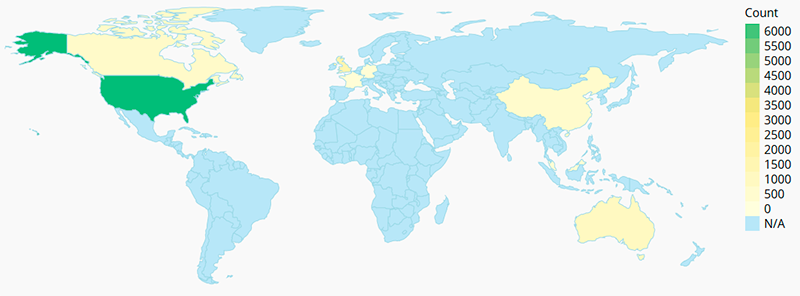
Geography
Metrics and attributes used:
- Country – the country, where the visitor has come from on your website.
- State – the state/oblast/region, where the visitor has come from on your website.
- City – the city, where the visitor has come from on your website.
- Total sessions – a total number of visitor’s sessions for the indicated interval.
- Avg. session duration – an average duration of the visitor`s session in the format HH:MM:SS.
- Sessions per visitors – an average number of sessions of unique visitors.
- Unique visitors – unique visitors that have visited your application for the indicated interval.
- Total revenue – a total amount of the visitor-generated revenue obtained from all visitor’s sessions for the indicated interval. To see this metric, indicate the Value parameter and link it with a particular action type, e.g. Purchase. (read more in the Integration section)
- Avg. revenue per visitor – an average amount of the visitor-generated revenue.
- Avg. revenue per session – an average amount of the revenue per visitor’s session.
Learn more about Metrics and Attributes.
