Time between actions
Define median time between 2 selected actions.
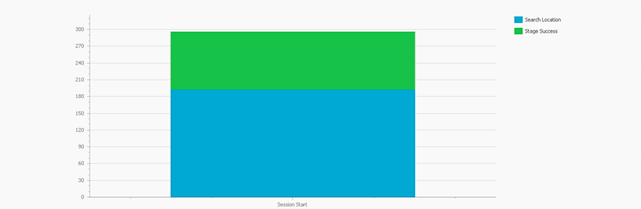
Time between Actions
Metrics and attributes used:
- Action type – the type of visitor’s action. It can be set for any type of integration, by choosing the type you need. Read more about settings in Integration.
- Content – the content is related to the Action type. For example, you’ve set the Click action type for the Sign in button. The title “Sign in” will be your content. In Crashes, this attribute shows the test of the error.
- Previous action type – the previous action type of the visitor.
- Previous content – the previous content, where the visitor performed some actions.
- Unique visitors – unique visitors that have visited your application for the indicated interval.
- Avg. value per visitor – an average value that is calculated as the ratio of the total number of the Value parameter to the total number of Unique visitors. It is used in the advanced integration. (read more in the Integration section)
- Avg. value per action – an average value of the Value parameter that is used in the advanced integration and set for the particular actions. (read more in the Integration section)
- Total value – the sum of all values of the Value parameter by the performed actions. It is used in the advanced integration. (read more in the Integration section)
- Repeated action count – two or more equal actions accomplished one after another.
- Total actions – the sum of actions per each action type and content.
- Avg. time between actions – the average time between visitor`s actions in the format HH:MM:SS.
- Median time between actions – the median time between visitor`s actions in the format HH:MM:SS.
Learn more about Metrics and Attributes.
