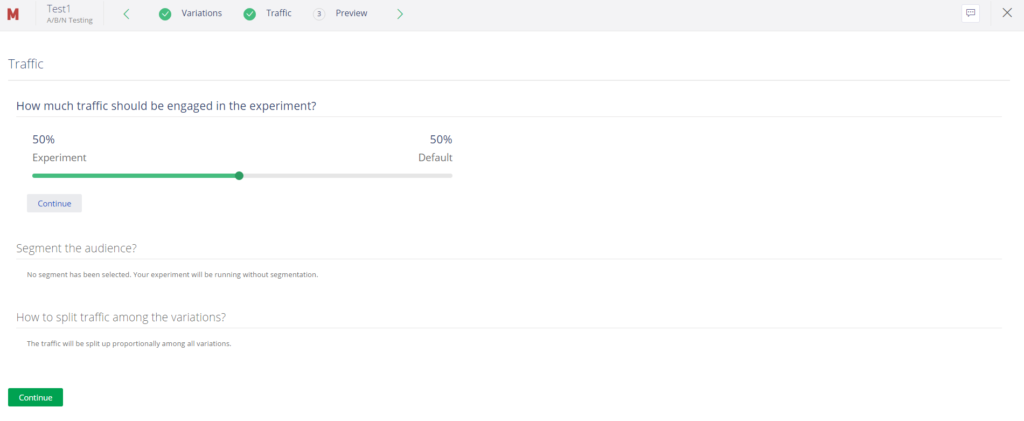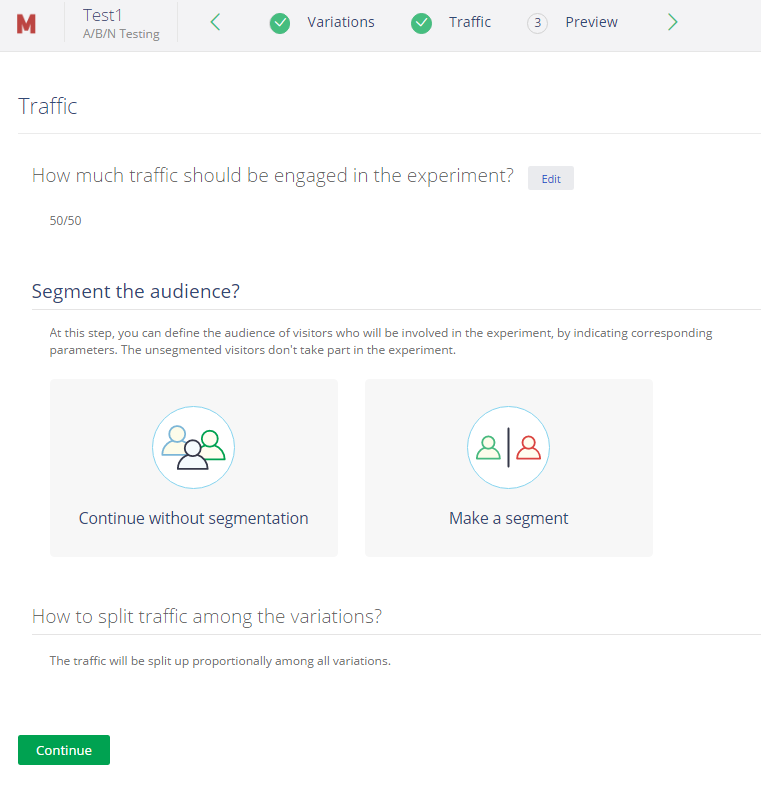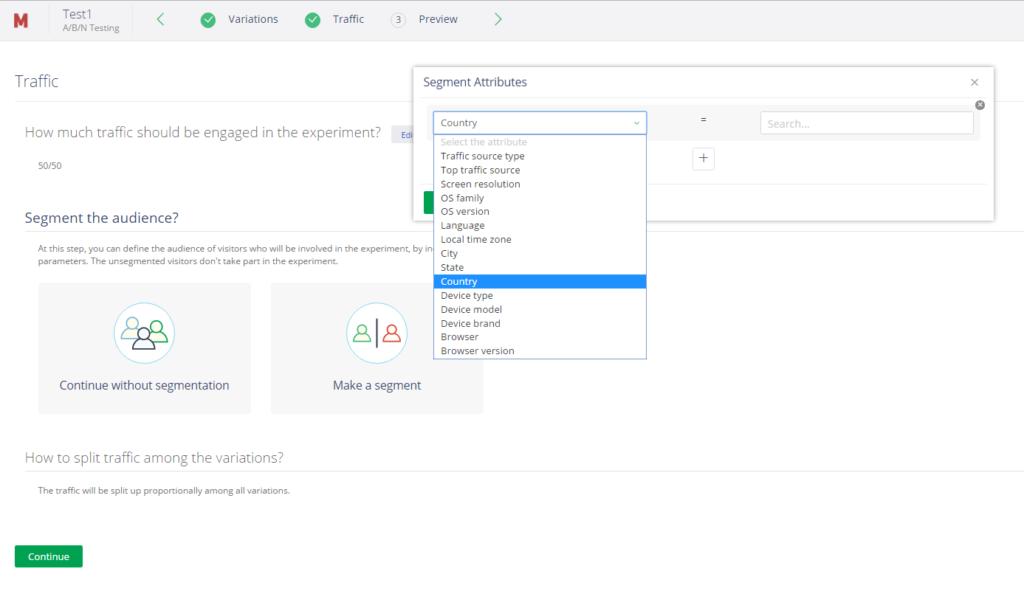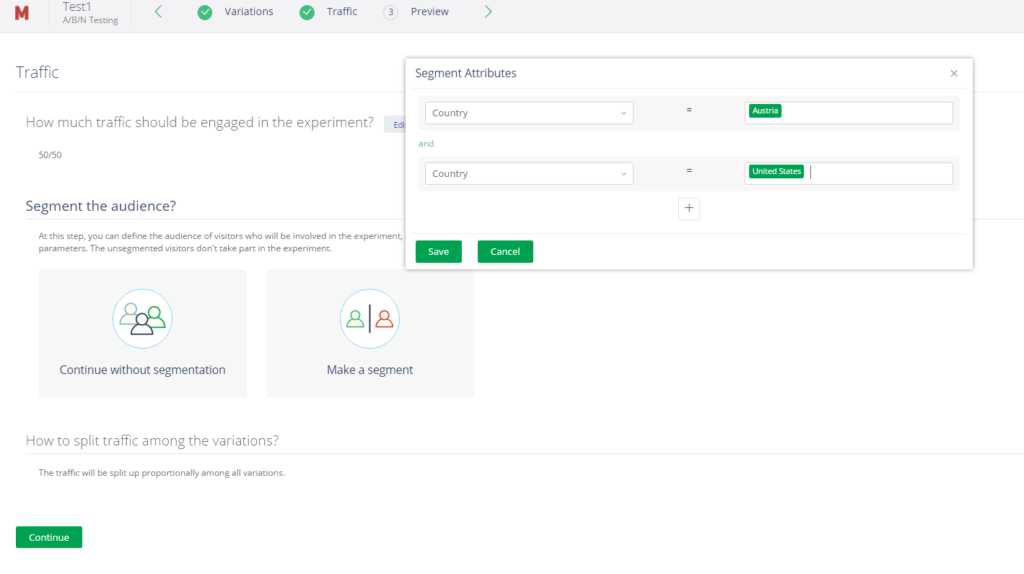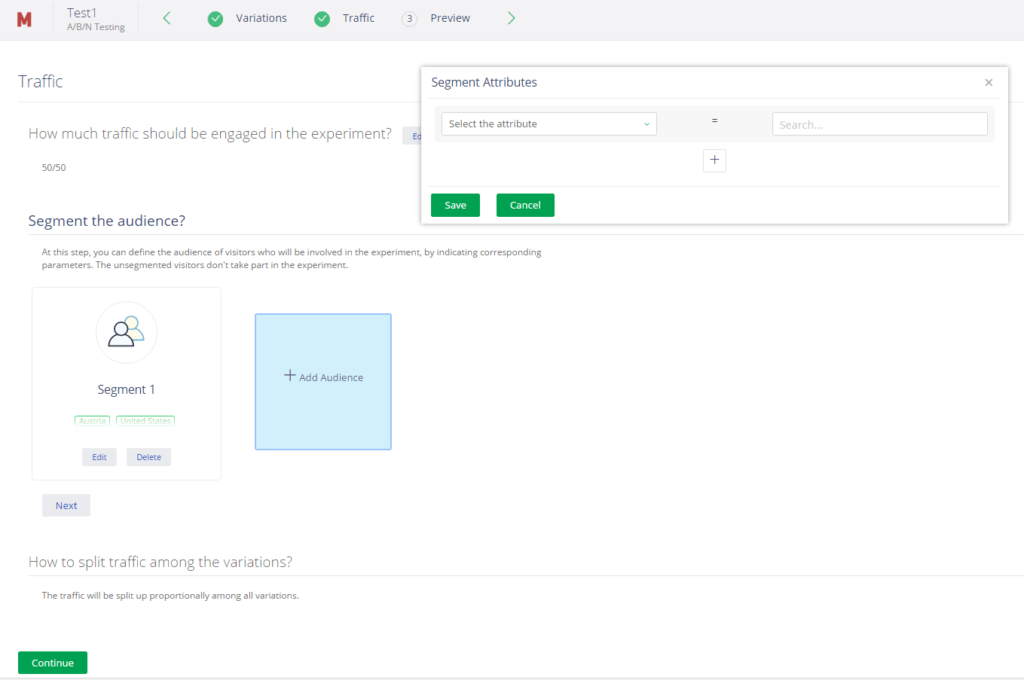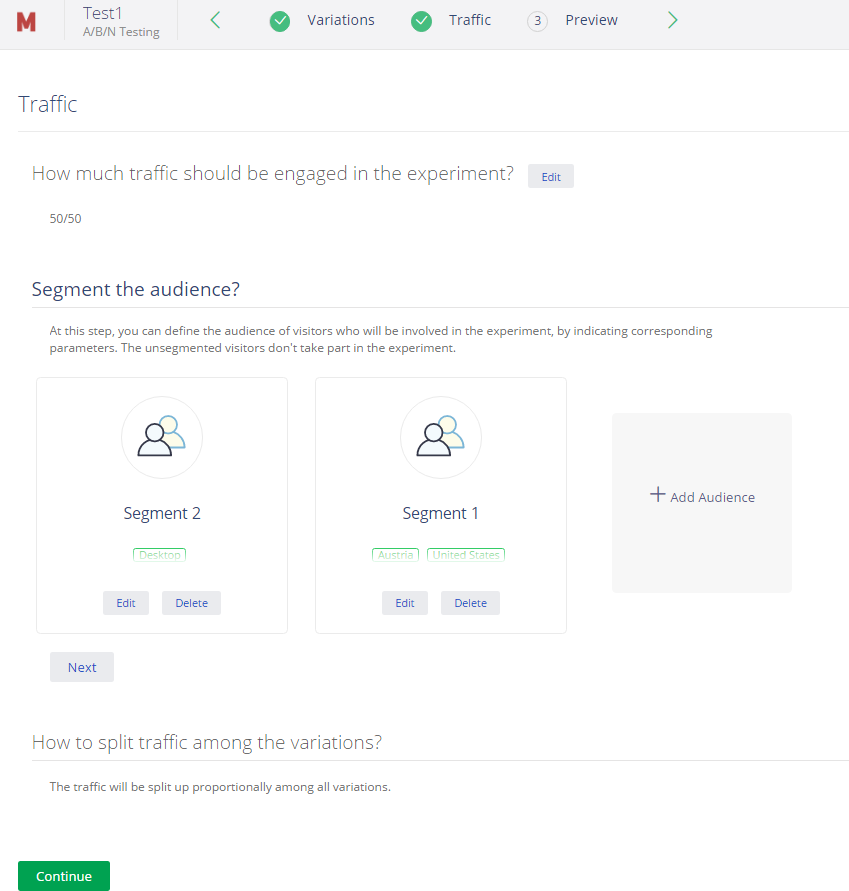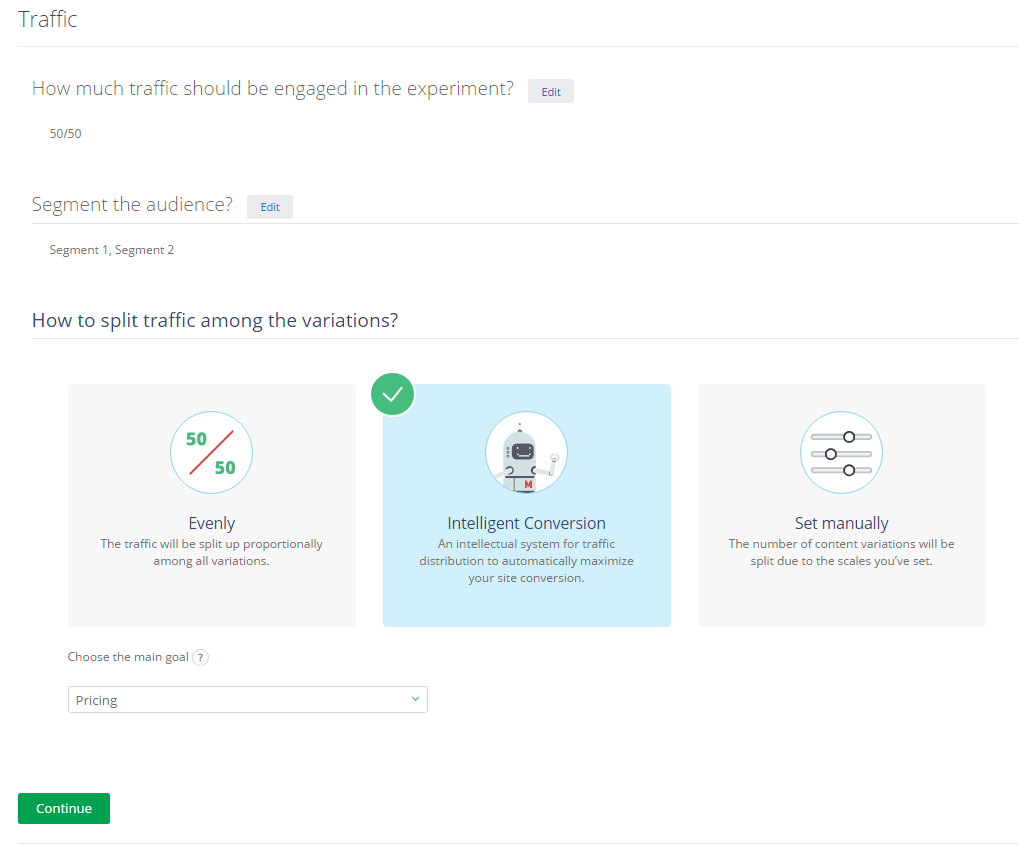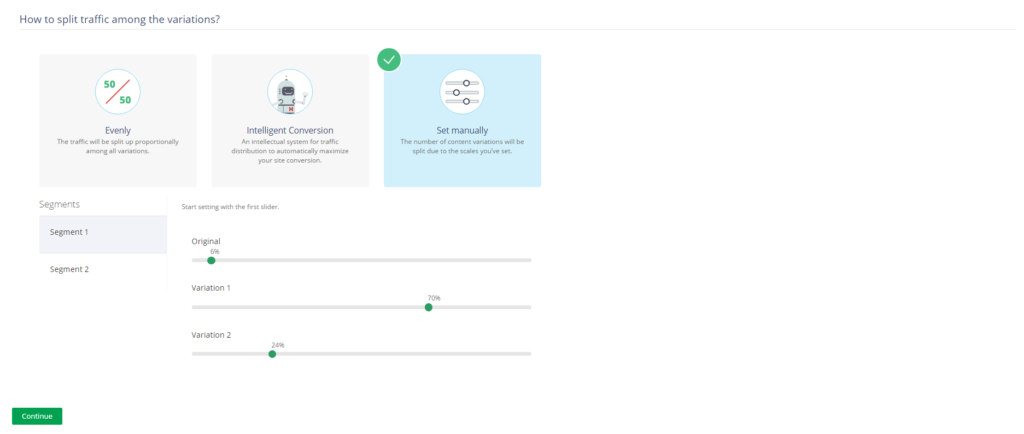Traffic settings
On this stage, you may set the rules for traffic distribution in the experiment.
- Firstly, split the traffic on the scale between your experiment visitors and the default visitors that do not see the experimental variations.
2. Now, segment your audience or continue without segmentation.
At this step, you may segment the audience according to its traffic source, browser, device, location, language, etc.
3. Make as many segments as you need and click Next.
4. After clicking Next, you may also set the percentage of traffic splitting among variations:
a) Evenly: you split the traffic proportionally among all variations.
b) Intelligent Conversion: you let Maxymizely automatically maximize your site conversion; you may choose the main goal and when your goal is reached (e.g. the button is clicked, the page is scrolled, etc.), Maxymizely considers it as success and distribute more traffic to the best variation.
c) Manually: you may set the scales of traffic splitting for the variations the way you like it.
5. When you are done, click Continue and you are redirected to the last stage, Preview and publishing.