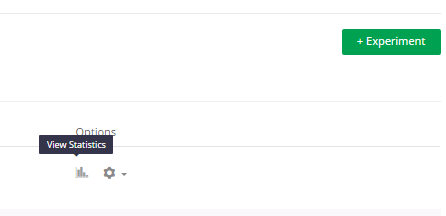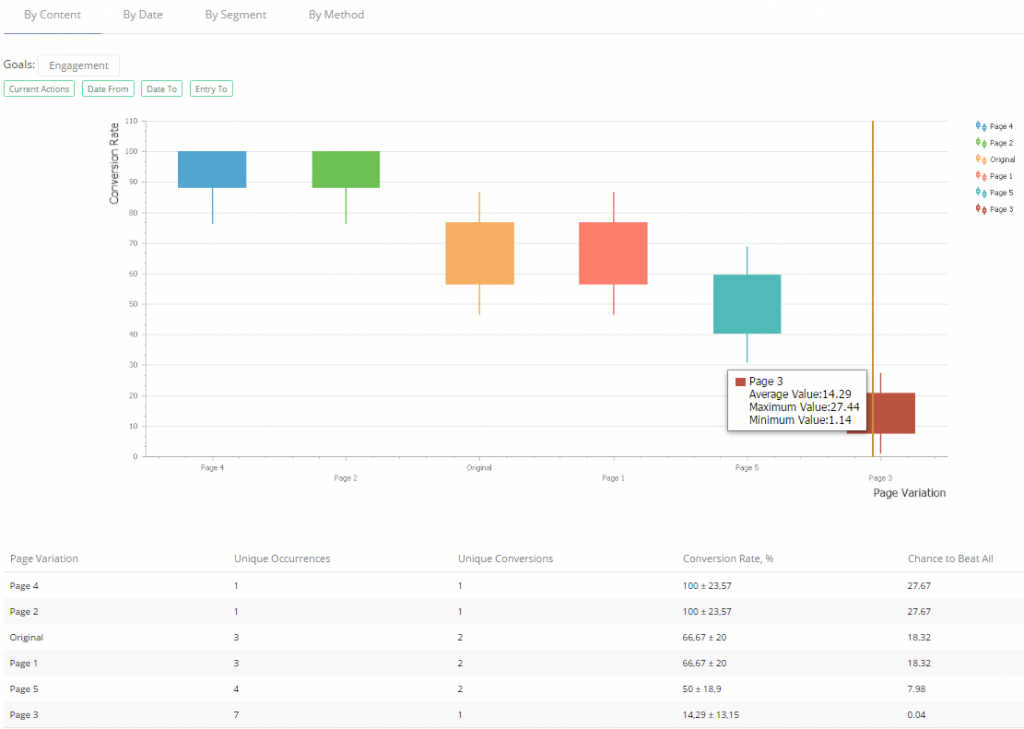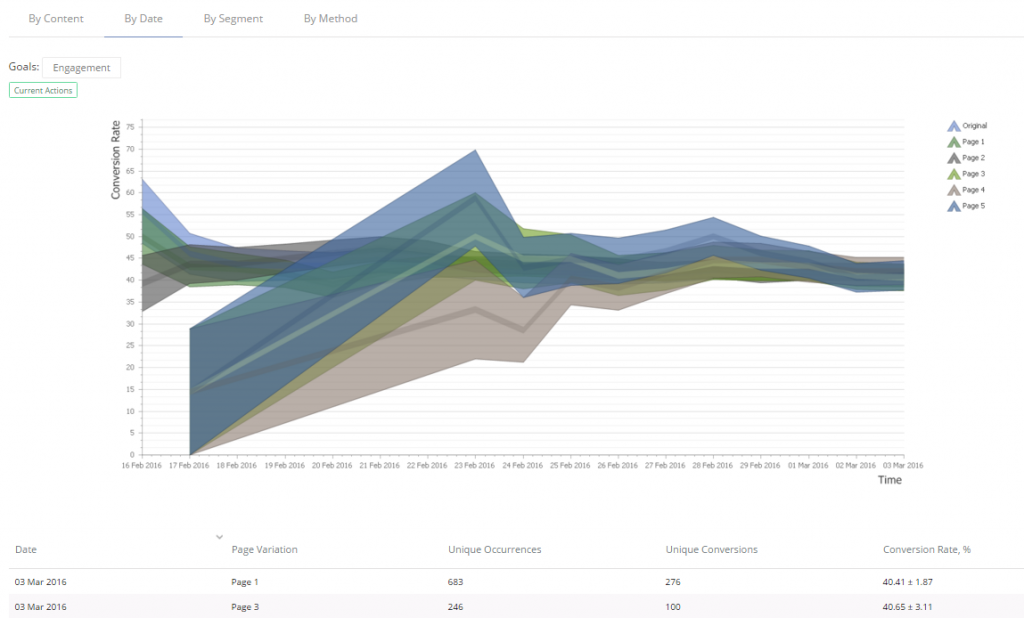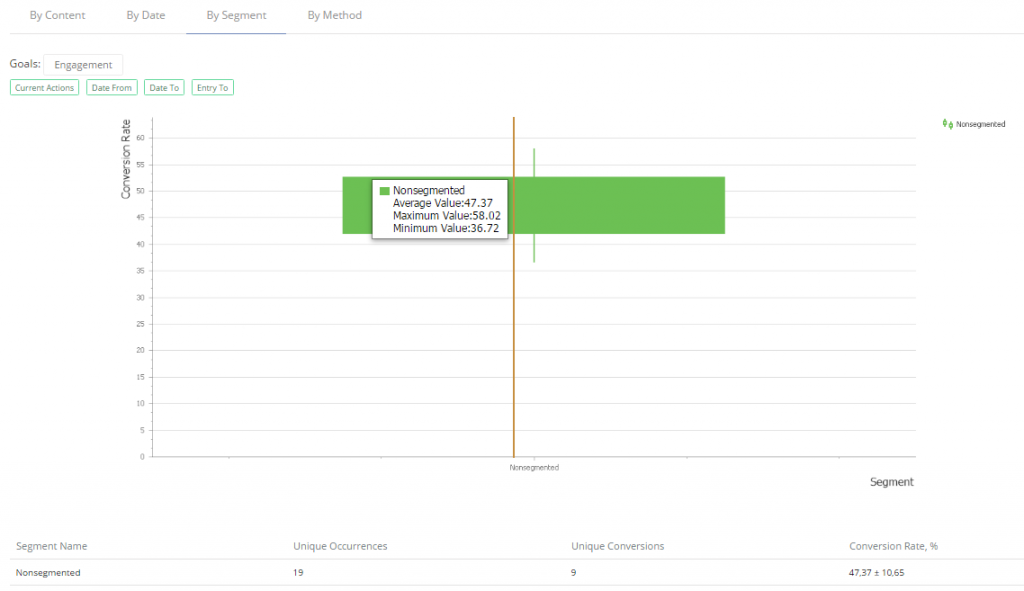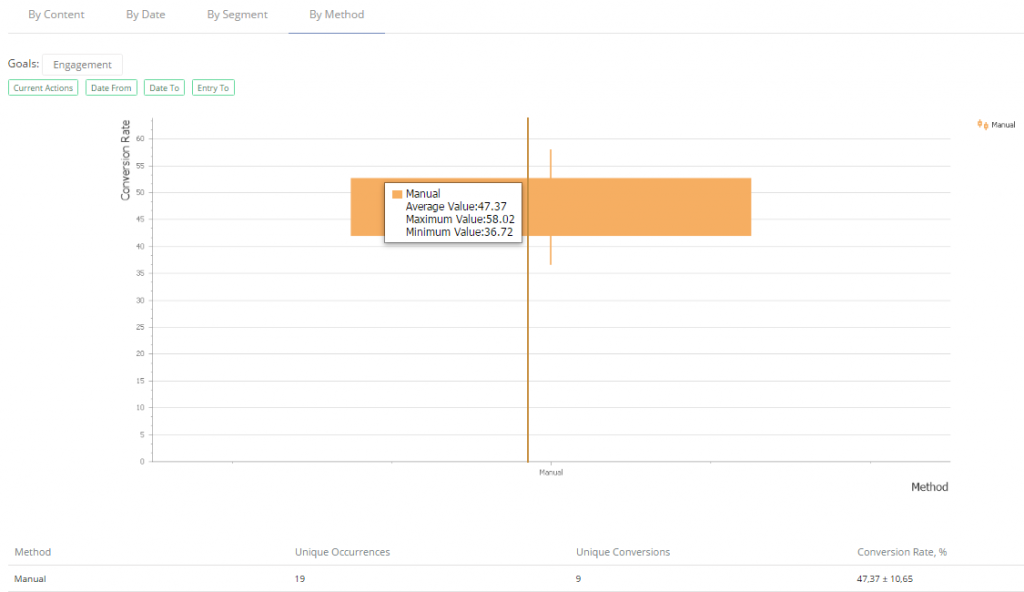Statistics
1. On the main page of A/B/N & MVT testing, find your experiment.
2. In Options, choose the View Statistics icon.
On the graph, you can see 4 report types: by content, by date, by segment, by method.
By Content: shows conversion distribution for each variation.
By Date: shows the cumulative statistics since the experiment started to the current moment.
By Segment: shows the statistics of conversions in some particular segment.
By Method: shows the statistics of conversions in some particular generation method.