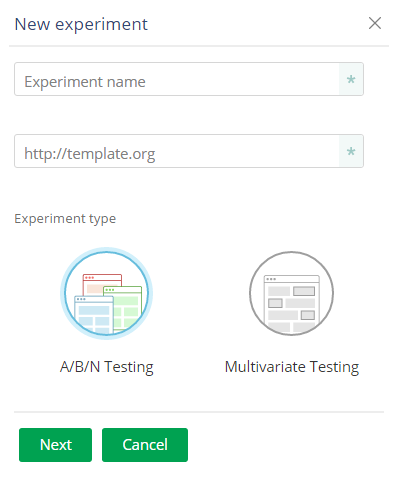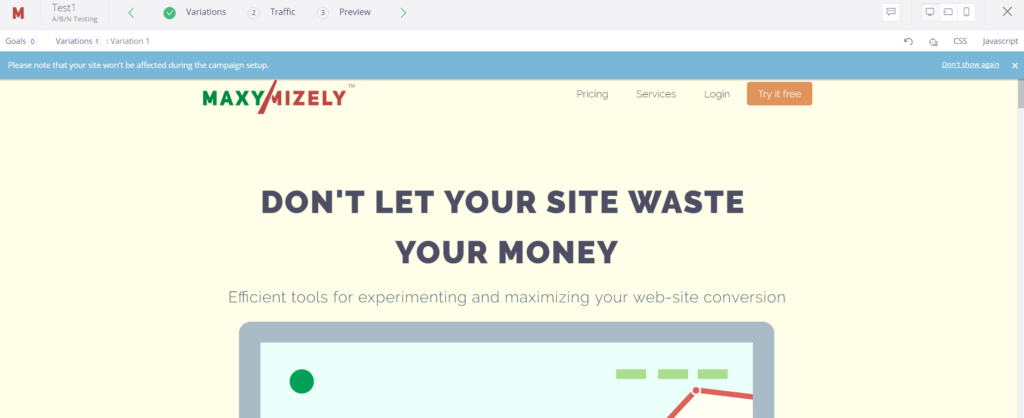Experiment start
We highly recommend using Firefox, Chrome, or Safari to start your experiment.
1. Log in at Maxymizely.
2. Choose a corresponding clickable icon.
3. On the New experiment pop-up, fill in the following fields:
- Experiment name (any name you like for your experiment)
- URL (a URL of the page undergoing A/B/N or MVT testing)
4. Choose the experiment type. (A/B/N or MVT testing)
5. Click Next.
6. Now, you are redirected to the step of creating variations.
To find out more details, read the guide on creating variations and setting goals.