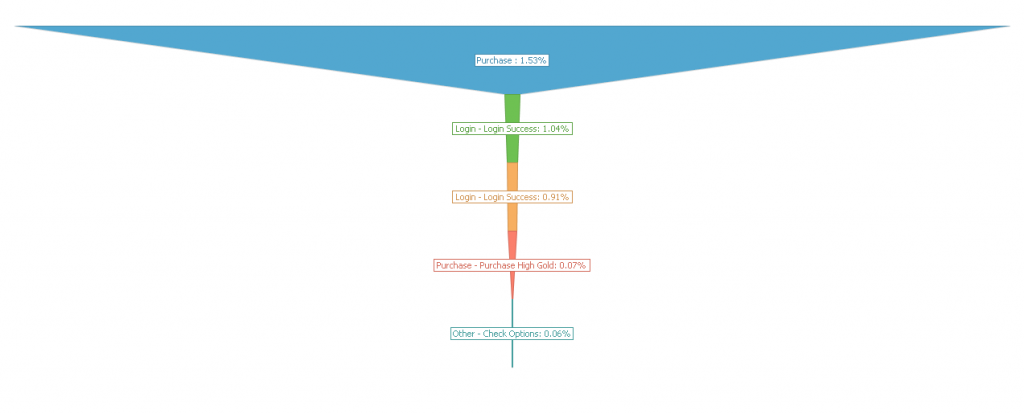Action funnel
Generate multi funnels, the sequences of steps/actions, a visitor needs to go through to reach the goal on your site.
- For instance, where visitors slip away on their way to purchase.
1. Go to Analytics > Content conversion > Action funnel
2. Describe the sequence of steps, which have been done by the visitor to reach the goal, using action types and content.
3. Get a general picture of actions preceding this step.
- Funnel stage – describes the action type and content at every step of the funnel. It is used in the Action funnel and Action funnel by time reports.
- Avg. session count – shows an average number of sessions of visitors on the particular funnel stage. This metric is used in the Action funnel and Action funnel by time reports.
- Unique visitors – unique visitors that have visited your application for the indicated interval.
- Unique visitors, % – the share of new visitors on your website from all unique visitors for the indicated interval.
- Avg. value – an average value of the target action.
- Median value – a median value is considered in case of abnormally big or small values.
- Total value – the sum of all values of the Value parameter by the performed actions. It is used in the advanced integration. (read more in the Integration section)
Learn more about Metrics and Attributes.