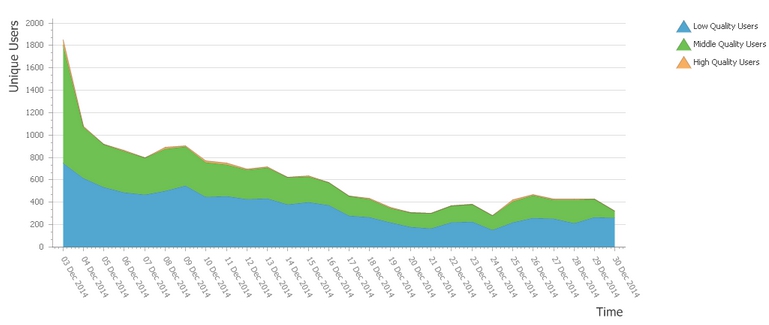Traffic quality by time
- Create some rules for visitor-quality detection.
- See how your audience changes with time.
Metrics and attributes used:
- Date, Week, Month – an indicated statistics period.
- Total sessions – a total number of visitor’s sessions for the indicated interval.
- Unique visitors – unique visitors that have visited your application for the indicated interval.
- Low-quality visitors – a count of visitors with low-traffic-quality indexes. You may set the traffic quality in the group of reports Traffic quality -> Settings. If you don’t set any parameters, our system will use the default settings.
- Middle-quality visitors – a count of visitors with medium-traffic-quality indexes. You may set the traffic quality in the group of reports Traffic quality -> Settings. If you don’t set any parameters, our system will use the default settings.
- High-quality visitors – a count of visitors with high-traffic-quality indexes. You may set the traffic quality in the group of reports Traffic quality -> Settings. If you don’t set any parameters, our system will use the default settings.
- Total revenue – a total amount of the visitor-generated revenue obtained from all visitor’s sessions for the indicated interval. To see this metric, indicate the Value parameter and link it with a particular action type, e.g. Purchase. (read more in the Integration section)
Learn more about Metrics and Attributes.